To Delete browsing history and Cookies of your explorer
Goto to Internet Explorer--->Press "Tools" Button---->Press "Delete Browsing History" Button
A box will appear to ask you what you want to Delete, Select all check boxes and Press Delete.
Goto to Internet Explorer--->Press "Tools" Button---->Press "Delete Browsing History" Button
A box will appear to ask you what you want to Delete, Select all check boxes and Press Delete.



1 comments:
Good info. I think it have great important in online world.
Post a Comment